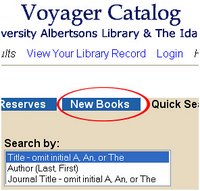 Albertsons Library is in a constant state of buying and processing hundreds of materials—from music CDs to the latest research journals—to support your academic endeavors.
Albertsons Library is in a constant state of buying and processing hundreds of materials—from music CDs to the latest research journals—to support your academic endeavors.But did you know you can see which new titles were received by the library in the past few weeks?
To find out, simply go to the library's online catalog Voyager, select the "New Books" tab, and choose the location (Albertsons, West Campus) and time period, or sort by call number, author, or title. Tip: To search by call number, type in only the first letter of the call number.
The New Books tab is just one of several services available through the library catalog. You can also check your library account, find out if your professor has class-related items on reserve, or simply browse the library's growing book collection. Check out the New Books @thelibrary.